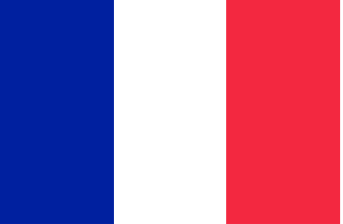Blogs

Blogs
AGM PAD P2 Active: The Ultimate Rugged Tablet
In the modern tech landscape, rugged tablets have become the go-to choice for many industry professionals due to their exceptional durability and versatility. The AGM PAD P2 Active exemplifies this trend, combining ruggedness with high performance. This article will detail the features and benefits of this tablet, helping you understand why it's a worthy investment.
Outstanding Durability
The AGM PAD P2 Active boasts impressive water, dust, and shock resistance. With its IP68 and IP69K ratings, the device can be submerged in water up to 1.5 meters deep for 30 minutes without any damage and is completely protected against dust ingress. Additionally, it has passed the MIL-STD-810H military standard tests, ensuring it can withstand drops from heights of up to 1.5 meters, making it reliable in the toughest environments.
Powerful Hardware
The AGM PAD P2 Active isn't just about durability; it also features powerful hardware. It is equipped with a MediaTek Helio G99 processor and 8GB of RAM (expandable to 16GB), ensuring smooth multitasking. The 256GB internal storage provides ample space for all your data, and it supports MicroSD card expansion for even more storage. The 11-inch FHD+ display delivers clear and vibrant visuals, with high brightness for easy readability even in direct sunlight, making it ideal for outdoor use.
Long Battery Life and Fast Charging
For outdoor workers and adventurers, battery life is crucial. The AGM PAD P2 Active comes with an 8000mAh high-capacity battery, ensuring long hours of continuous use. The 18W fast charging feature guarantees that the device can quickly regain power, providing continuous support for your activities.
Versatile Applications
The versatility of the AGM PAD P2 Active makes it suitable for various industries and scenarios. Whether in industrial production, construction, outdoor exploration, or emergency response, this tablet can handle it all. Its robust build and high-performance hardware make it the perfect choice for harsh environments.
Advanced Operating System
The tablet comes pre-installed with the Android 14 operating system, offering a user-friendly interface and easy operation. With a wide range of app support and regular software updates, users can always enjoy the latest features and the most secure experience.
Conclusion
The AGM PAD P2 Active is a true rugged tablet, offering water, dust, and shock resistance combined with powerful hardware and long battery life. Whether you're on a construction site, exploring the outdoors, or handling emergency situations, this device provides reliable support. Choose the AGM PAD P2 Active for peace of mind and efficiency.
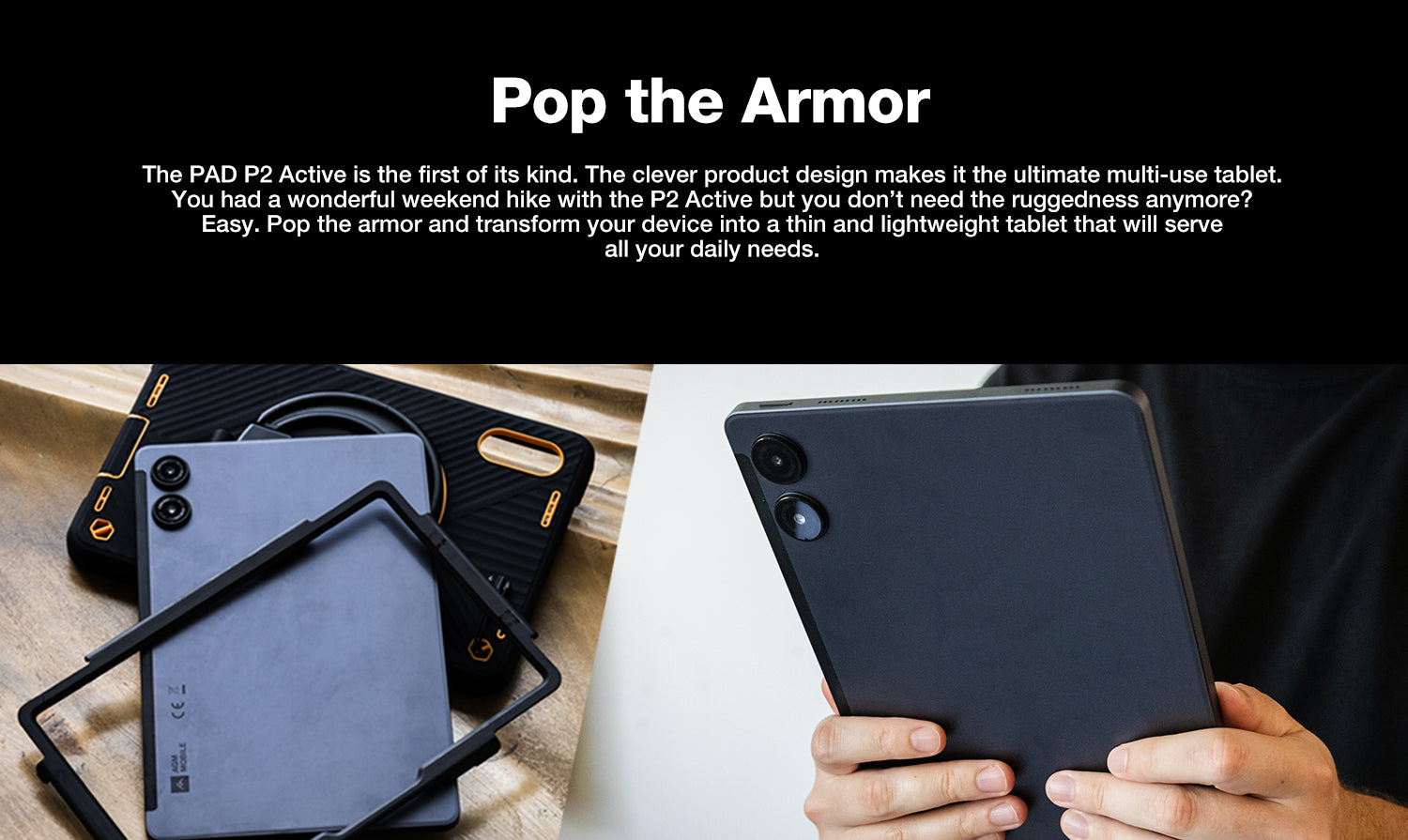
Blogs
Rugged Tablets: The Ultimate Solution for Tough Environments
In today's fast-paced world, technology needs to keep up with the demands of various industries, especially those operating in harsh and challenging environments. This is where rugged tablets come into play. Designed to withstand extreme conditions, rugged tablets offer a reliable and durable solution for professionals who need robust technology in the field. Let's take a closer look at the features these products offer and how they can become an important aid in our daily life.
Key Features of Rugged Tablets:
1. Durability and Toughness
Rugged tablets are built to endure. They are designed with reinforced frames, shock-absorbing materials, and often have MIL-STD-810G certification, which means they can withstand drops, vibrations, and shocks. Whether you are working in construction, manufacturing, or military operations, these tablets can handle the toughest conditions. On the AGM PAD P2 ACTIVE, we have designed and equipped it with a protective case that offers excellent performance. Meeting protection standards, it provides sufficient protection for your device and greatly enhances its drop resistance.
2. Waterproof and Dustproof
One of the standout advantages of rugged tablets is their waterproof and dustproof performance. Many of these devices boast an IP65 rating or higher, ensuring they can operate flawlessly even in wet, dusty, or dirty environments. This feature is crucial for professionals working outdoors or in industries such as agriculture and logistics.
At AGM, we have raised this standard to IP69K and IP68, signifying unparalleled protection capabilities. This rugged tablet continues to provide excellent waterproof and dustproof protection even outside of its protective case. This makes the PAD P2 ACTIVE an ideal choice for working in extreme environments, ensuring reliable operation under any harsh conditions.
3. Support and Convenient Carrying Methods
Rugged tablets are typically designed to be robust for use in complex environments, often resulting in heavier weight and insufficient portability. Addressing this issue, our design team has incorporated an innovative 360-degree ring into the product's exterior. This ring serves as a multi-angle support stand and can also function as a handle. Need a more convenient carrying method? No problem. We have also designed an adjustable-length shoulder strap. All of these options are ideal for use in various environments, eliminating concerns about stabilizing the tablet during productive work, thereby ensuring consistently high efficiency.
4. Enhanced Battery Life
Long battery life is crucial for fieldwork where access to power sources may be limited. Rugged tablets are equipped with high-capacity batteries to ensure extended operational hours. On the PAD P2 ACTIVE, we have integrated a massive 8000mAh battery, complementing the robust performance of the MediaTek Helio G99 chip and Android 14 operating system. This setup ensures the PAD P2 ACTIVE maintains stable performance in demanding work environments.
5. Advanced Connectivity Options
Staying connected is vital for any professional. Rugged tablets come with various connectivity options, including Wi-Fi, Bluetooth, 4G LTE, and GPS. These features ensure that users can communicate, share data, and access information in real-time, regardless of their location.
6. High-Performance Hardware
Despite their rugged exterior, these tablets excel in performance. They feature powerful processors, ample memory (8+8GB RAM), and generous storage space (256GB ROM) to effortlessly handle complex applications and multitasking. For display performance, we've equipped them with an 11-inch FHD+ screen boasting a refresh rate of up to 90 Hz, ensuring a delightful viewing experience for all content. Even under glaring sunlight, the screen's peak brightness of 480 nits ensures clarity and visibility.
The AGM PAD P2 ACTIVE epitomizes the perfect fusion of durability, performance, and versatility. Designed to withstand the most challenging environments, this rugged tablet offers essential features and connectivity for professionals on the move. Whether you work in construction, logistics, field service, or any demanding industry, this product can markedly boost your productivity and efficiency. With its robust design and advanced functionalities, the AGM PAD P2 ACTIVE stands as the ultimate solution for demanding environments.

Blogs
I did not expect this $170 Android tablet to be as impressive as it is
Many would say Android has a stranglehold on the global market share because of inexpensive phones and tablets. There are billions of people on the planet who simply cannot afford the price tag of the latest Galaxy Tab Ultra or iPad Pro, and that's where the more affordable Android options come into play.
Throw a rock into the internet, and you'll find countless inexpensive Android tablets. I've tested a number of them over the years, and although they may not perform at the level of devices costing five times the price, they are fully capable of serving anyone in need of a mobile gadget that just works.
Such is the case with the AGM Pad P2. This 4G LTE-capable Android tablet is impressive, especially when you consider its sub-$200 price point.
The specs
11" FHD 90Hz display
MediaTek Helio G99 chipset 8-core at 2.2Ghz
8GB RAM with 256GB internal storage
50MP rear camera, 8MP front camera
Widevine L1 certification (allows you to play HD or 4K content when the highest resolution is available)
7,850mAh battery with 20W fast charging
OS - Android 14
Weight - 530g
Thickness 7.5mm
My experience
I've come to understand what cost-effective Android tablets mean. You typically get mid-range hardware, older versions of the OS, and bloatware. This time around, I was taken by surprise. Although the AGM Pad P2 does offer a less-premium hardware experience, it ships with the latest Android 14 and little to no bloatware.
Also: I love everything about this budget Android tablet (especially the price)
In fact, you get a fairly vanilla version of the operating system and three apps you might not usually find on a tablet: FM Radio, TabletManager, and SIM Toolkit. Other than that, it's all a standard Android experience, and that's a good thing. Because there's no added UI or bloatware, the AGM Pad P2 runs really well out of the box. Apps open quickly, animations are smooth, and video plays without skipping or buffering (so long as you're on a decent network). Honestly, this tablet performs as though it could sell for twice the cost.
The only thing that gives away the price is the included case, which is on the flimsy side. The case does have what looks like a slot for a pen, but the tablet doesn't ship with one.
If you want a tablet for normal use and entertainment, the AGM Pad P2 gets my recommendation, and it'll only set you back $169.
Written by Jack Wallen From ZDNET, Contributing Writer
May 9, 2024 at 7:23 a.m. PT
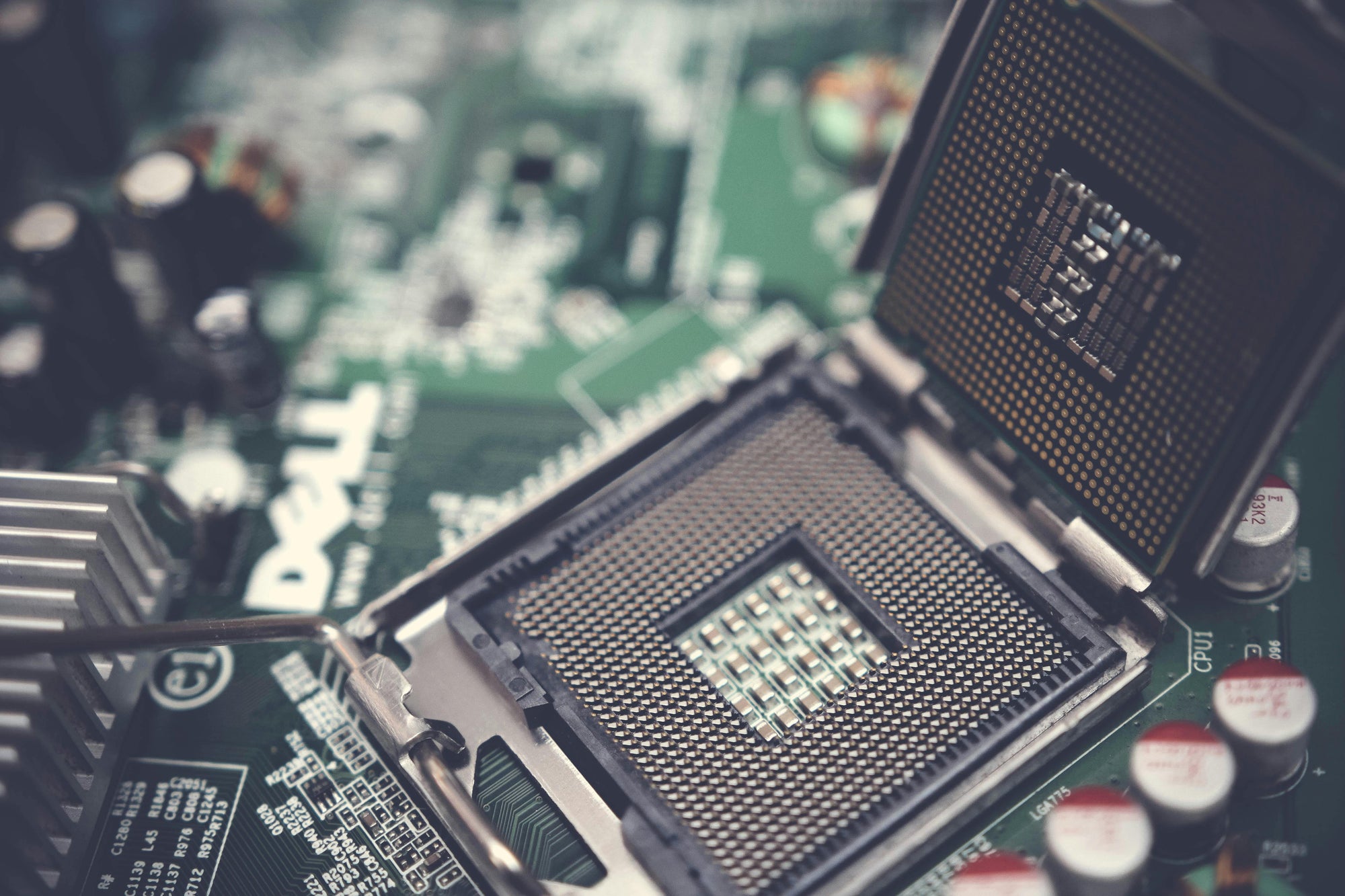
Blogs
What is CPU (Central Processing Unit)?
The CPU (Central Processing Unit) is responsible for processing and executing instructions. This article helps you understand how the CPU interacts with the rest of the device and what makes them and the computing process so designed.What makes a CPU a CPU?The CPU is the core component that defines a computing device, but it's not the only component, it's just the brain. The chip is located in a special socket (slot) on the main circuit board (motherboard or motherboard) inside the device. It is significantly different from memory where information is temporarily stored. It's also separate from the graphics card, or graphics chip, which renders all video and 3D graphics displayed on the screen.CPUs are built by placing billions of tiny transistors on a single computer chip. These transistors allow it to perform calculations to run programs stored in the system's memory. They're actually tiny gates that open or close, thus conveying zero or zero, which translates to everything you do with the device, whether it's watching a video or writing an email.One of the most common advances in CPU technology is making these transistors smaller and smaller. This led to an increase in CPU speed over several decades, often referred to as Moore's LawIn modern devices, a desktop or laptop computer has a dedicated CPU that performs many processing functions for the system. Instead, mobile devices and some tablets use a system-on-a-chip (SoC), a chip that contains their CPU and other components. Both Intel and AMD offer CPUs with graphics chips and memory, meaning they can perform more than just standard CPU functions.What does the CPU actually do?The core of the CPU takes instructions from a program or application and performs calculations. The process is divided into three key stages: acquisition, decoding and execution. The CPU fetches the instruction from RAM, decodes its actual meaning, and then uses the relevant part of the CPU to execute the instruction.The instructions or calculations performed may involve basic arithmetic, comparing certain numbers or moving them around in memory. Since everything in a computing device is represented by the number 01, these simple tasks are equivalent to the work of the CPU. From starting Windows to watching Bilibili videos, everything is easy.In modern systems, the CPU can't do everything, but it still has to give the number of functions it needs to specialized hardware. For example, it tells the graphics card to display an explosion effect because you clicked a thunderbolt, or it tells the hard drive to transfer an Office document into the system's RAM for faster access.How important is the CPU?Although the CPU is less important to overall system performance than it once was, it still plays an important role in running your device. Since it is only responsible for executing commands within a program, the faster the CPU, the faster many applications will run.That said, a fast CPU isn't everything. Processors, no matter how powerful, can't easily render the latest 3D games, nor can they store information. This is where other components like the graphics card and memory come into play.In short, the CPU is not everything, but it is very important. Generally, a faster CPU means your system or device will run faster. At least it won't be a bottleneck in itself. Multiple cores and threads help you do more at once.

Blogs
How much memory and storage should I buy for a phone in 2024?
It is recommended that 8+128G be considered as a starting point, 12+256G as a standard, and 16+512G as a long-term consideration.The reason for this recommendation is mainly because the current mobile phone system and APP applications not only occupy more and more running memory, but also consume more and more storage space.Because of this, if you want your phone to be used daily without lag, 8+128G can be said to be the minimum requirement. If you often use your phone heavily and want your phone to be smooth and last longer, 12+256G is more recommended and can be used as a "standard" choice. And if you want your mobile phone to have a service life of 3-4 years or even longer, then 16+512G and 16G+1T are more suitable to buy.Briefly talk about phone running memory1. Memory? Or storage?In fact, both names are fine, and there is not much difference, but it is usually called "storage" more often. The running memory of a mobile phone has basically the same function as the memory stick of a computer. It determines the upper limit of the applications that we can open at the same time while using the mobile phone. The larger the running memory, the more tasks will be processed at the same time.In addition, the current processing mechanism of the Android system is to allow customers to switch between multiple tasks more smoothly. Therefore, generally when switching an open application to the background, the system will automatically keep the application and continue to run in the background. However, when the phone is turned on The longer the time goes on, the more applications will stay in the background, and therefore the more stuck it will be.Therefore, when the mobile phone's running memory has enough space, more applications can reside in the background, so that you will not switch after opening several applications and find that some applications have been killed by the system.Let’s talk about mobile phone storage spaceThe running memory determines the number of applications resident in the background at the same time, while the storage space determines the upper limit of the number of applications downloaded and files stored on the mobile phone (in addition, when the storage space usage is close to the critical value, the mobile phone will become increasingly laggy) .I currently use two mobile phones at the same time, one for work and one for daily life, both equipped with 512G storage space. Even so, the one used for work has taken up more than 200G of space. If it is 256G, it will be obvious. It will not be enough (of course my situation will be a bit special, because there are many documents stored on my mobile phone every day).Some suggestions for mobile phone storage capacity:It is recommended to start with 128G storage space. Currently, new Android phones rarely have less than 128G storage space. Apple only has some iPhone 12 and previous models that have 64G storage versions.If you often take photos or videos, or cache a lot of TV series and movies, or you want your phone to last longer, you can consider starting with 256G, and 512G or 1TB storage space is better.

Blogs
Contact list leaked?
In today's highly developed world of digitalization, personal information security is particularly important. Address book is an important tool for our daily communication. Once leaked, it may cause a lot of trouble. So, when the address book is accidentally leaked, how should we solve it? This article will provide you with a complete set of response strategies and an in-depth analysis of the reasons and preventive measures behind them.1. Rapid response measuresChange passwords and privacy settings: Immediately change the passwords of all related accounts, including mobile phones, email, and cloud services, and enable two-factor authentication to increase security. At the same time, check and adjust privacy settings to ensure that sensitive information such as address books is no longer accessed by unauthorized applications.Notify Contacts: Inform contacts in your address book that your information may have been compromised and alert them to potential fraudulent messages or phone calls from your name.Call the police and record evidence: If the leak is serious, involves property damage or harassment, call the police immediately. At the same time, keep all communication records, screenshots and other evidence related to the leak.Avoid further losses: Be careful not to click on links or download attachments from unknown sources to prevent malware from further stealing information or causing financial losses.2. In-depth analysis of the causes of leaksAddress book leaks are often closely related to the following reasons:Unsafe apps and permission settings: Some apps ask for too many permissions during installation, including reading your address book. If the user authorizes it without screening, these applications may upload address book information to the server or use it for inappropriate purposes.Phishing and Fraud: By forging official emails, text messages or websites to induce users to provide personal information, including address book data.System Vulnerabilities and Hacking: Even the most secure systems can have vulnerabilities that hackers can exploit to steal user data. Additionally, weak passwords or systems that are not updated are also vulnerable.Physical loss or theft: Loss or theft of mobile phones, computers and other devices may also cause address book information to fall into the hands of criminals.3. Long-term preventive measuresIn order to prevent the address book from being leaked again, we need to take the following long-term preventive measures:Strengthen application review and permission management: Read user reviews and privacy policies carefully before downloading apps, and only install reputable apps. At the same time, regularly check the permission settings of installed applications to ensure that there are no unnecessary authorizations.Improve personal information security awareness: Do not disclose personal information easily, especially in a public network environment. Learn to recognize phishing and scammers to avoid falling for them.Regularly update systems and software: Update operating systems and software applications promptly to fix known security vulnerabilities.Use security tools and encryption: Use antivirus software, firewalls, and other tools to protect device security. For particularly sensitive information, encryption technology can be used for additional protection.Back up important data: Back up your contacts and other important data regularly, just in case. When backing up, be sure to choose a safe and reliable storage method and service provider.Address book leakage is a serious personal information security issue that requires us to attach great importance to it and take effective measures to prevent and respond to it. Through the introduction of this article, we understand how to quickly respond to leaks, analyze the causes of leaks, and implement long-term preventive measures. I hope this knowledge can help you deal with similar problems calmly and protect the security of your personal information.

Blogs
AGM’s second tablet is larger - AGM PAD P2
AGM is a renowned brand recognized for its rugged smartphones and feature phones. Last year, the company introduced its inaugural rugged tablet, the AGM Pad P1. Following its initial debut in China, the product was subsequently announced for global markets at IFA 2023.Now, just a few months later, the brand has unveiled the successor to this tablet. The new model, officially named the AGM Pad P2, is currently being showcased at the ongoing MWC 2024 conference.
AGM Pad P2 Specifications
The new device is marketed as a light and thin tablet, measuring just 7.5mm in thickness and weighing 530g.This product features a larger 10.95-inch display, an LCD panel offering a resolution of 1920 x 1200 pixels, a 90Hz refresh rate, and 400 nits brightness level.Powering the latest tablet is a MediaTek Helio G99 SoC, paired with 8GB of RAM and 256GB of storage. It runs on Android 14.In terms of cameras, the tablet boasts a 50MP Samsung ISOCELL JN1 rear camera and an 8MP front-facing camera. It also includes quad speakers, a 3.5mm headphone jack, and a MicroSD card slot.Connectivity options are plentiful, with features such as dual SIM, 4G, dual-band WiFi, Bluetooth 5.2, GNSS, and USB Type-C.Finally, the device is equipped with a 7,850mAh battery that supports 20W charging.
Currently, it's only available for pre-order on the official website (www.agmmobile.com). During the pre-order period, you can get 10% off and the pre-order gifts (including: Stulys Pen, Protective Case and Wireless Keyboard).

Blogs
How to Optimize Battery Life in Rugged Devices: Essential Tips and Tricks
Maximize the battery life of your rugged device with our expert tips and tricks, ensuring reliable performance in even the most demanding situations, ideal for users of AGM Mobile's rugged devices.Introduction to Battery Optimization in Rugged DevicesBattery life is a critical aspect of rugged device performance. This guide offers essential tips for optimizing the battery life of rugged devices, with a focus on AGM Mobile's products, ensuring they last longer in demanding situations.Understanding Battery UsageIdentifying Major Battery DrainsFirst, we'll discuss how to identify the major battery drains on rugged devices, including screen brightness, background applications, and location services.Battery Usage Monitoring ToolsWe'll introduce tools and settings available for monitoring battery usage, helping users understand where their battery life is going.Effective Battery Saving TechniquesAdjusting Screen SettingsReducing screen brightness and setting an appropriate screen timeout can significantly save battery life. We'll provide guidelines on optimizing these settings.Managing Connectivity FeaturesConnectivity features like Wi-Fi, Bluetooth, and GPS can drain the battery. We'll offer advice on managing these features effectively to conserve battery life.Utilizing Power Saving ModesUnderstanding Different Power Saving OptionsRugged devices often come with various power saving modes. We'll explain how these modes work and when to use them for maximum battery efficiency.Optimizing App UsageManaging Background ApplicationsWe'll discuss how to manage background applications and updates to reduce unnecessary battery consumption.Balancing App Functionality and Battery LifeThis section will focus on balancing the need for app functionality with conserving battery life, including tips on minimizing app notifications and using battery-efficient apps.Battery Maintenance for LongevityBest Practices for Battery HealthProper battery maintenance can extend its overall lifespan. We'll cover best practices for charging and maintaining the battery health of rugged devices.AGM Mobile Specific TipsTailored Advice for AGM DevicesFocusing on AGM Mobile's rugged devices, we'll provide specific tips and insights for optimizing battery life based on their unique features and specifications.Conclusion: Ensuring Sustained PerformanceWe'll conclude with a summary of the importance of optimizing and maintaining battery life in rugged devices, emphasizing how these practices contribute to sustained performance and reliability, especially for AGM Mobile device users.

Blogs
Thermal Imaging in Rugged Devices: Revolutionizing Vision and Perception
Explore the fascinating world of thermal imaging technology in rugged devices with our comprehensive guide, highlighting its applications and integration in devices like AGM Mobile's rugged smartphones and tablets.Introduction to Thermal Imaging TechnologyThermal imaging technology has become an innovative feature in rugged devices. This article will explain how thermal imaging works and its significance in the realm of rugged devices, particularly those by AGM Mobile.The Basics of Thermal ImagingUnderstanding How Thermal Imaging WorksWe'll start by explaining the science behind thermal imaging, including how it detects and translates heat signatures into visual data.Components of a Thermal Imaging SystemThis section will delve into the components that make up a thermal imaging system in a rugged device, such as infrared sensors and imaging processing units.Applications of Thermal Imaging in Rugged DevicesPractical Uses in Various IndustriesThermal imaging has a wide range of practical applications. We'll explore how it's used in different industries, such as construction, emergency services, outdoor adventures, and military operations.Advantages in Harsh and Low-Light ConditionsSpecial attention will be given to the advantages of thermal imaging in harsh environments and low-light conditions, where traditional vision is limited.AGM Mobile and Thermal ImagingIntegration in AGM Rugged DevicesFocusing on AGM Mobile, we'll discuss how they have integrated thermal imaging technology into their rugged devices, highlighting specific models that feature this technology.Real-World Scenarios and User ExperiencesThis part will include real-world scenarios and user experiences, demonstrating how AGM Mobile's rugged devices with thermal imaging have been used effectively in various settings.Understanding the Limitations of Thermal ImagingRecognizing the Technology's BoundariesWhile thermal imaging is highly beneficial, it's also important to understand its limitations. We'll discuss the boundaries of this technology, such as its range and resolution limitations.Choosing the Right Device with Thermal ImagingAssessing Your Thermal Imaging NeedsFor consumers interested in rugged devices with thermal imaging, choosing the right model involves understanding their specific needs. We'll provide guidance on assessing your requirements and selecting a device that meets them.Conclusion: The Future of Thermal Imaging in Rugged DevicesWe'll conclude with a look at the future prospects of thermal imaging technology in rugged devices, discussing potential advancements and how AGM Mobile is positioned to incorporate these innovations in their product line.