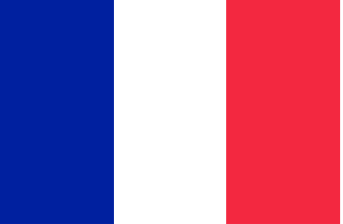Free up and optimize storage space on your Android device with our practical guide, offering essential tips and strategies to efficiently manage your data, ideal for AGM smartphone and tablet users.
Introduction to Managing Android Storage
Effective storage management is key to maintaining a smooth and efficient Android experience. This guide provides essential tips and strategies for maximizing storage space on your Android device, with additional insights for AGM device users.
Understanding Your Device's Storage
Breaking Down Internal vs. External Storage
This section will explain the difference between internal and external storage on Android devices, and how each type can be used most effectively.
Checking Storage Usage
We'll guide users on how to check their current storage usage, including how to interpret the storage settings and identify what's taking up the most space.
Tips for Freeing Up Space
Clearing Cache and Unnecessary Data
Often, cached data and unnecessary files accumulate and take up valuable space. This part will cover how to clear cache and remove unnecessary data from your Android device.
Uninstalling Unused Apps
Unused apps can be a significant drain on storage. We'll provide advice on how to identify and uninstall apps that are no longer needed.
Managing Media Files and Downloads
Optimizing Photo and Video Storage
Photos and videos can quickly consume storage. This section will offer tips on optimizing media storage, including using cloud storage options and managing download settings.
Organizing Downloads and Documents
We'll also cover strategies for organizing downloads and documents, helping users keep these files in check and avoid unnecessary storage usage.
Using External Storage and Cloud Services
Expanding Storage with SD Cards
For devices with expandable storage, using an SD card can be a great solution. We'll discuss how to effectively use an SD card for additional storage.
Leveraging Cloud Storage Services
Cloud storage services are another way to manage device storage. This part will explore how to use services like Google Drive and Dropbox to store and access files without using up device space.
Special Considerations for AGM Device Users
AGM Device-Specific Storage Features
AGM devices may have unique storage management features or considerations. We'll provide tailored advice for AGM users, ensuring they make the most of their device's storage capabilities.
Conclusion: Keeping Your Android Device Efficiently Organized
Efficient storage management is crucial for a well-functioning Android device. We'll conclude with a summary of best practices for managing storage and how these can lead to a more organized and efficient device usage.
Introduction to Managing Android Storage
Effective storage management is key to maintaining a smooth and efficient Android experience. This guide provides essential tips and strategies for maximizing storage space on your Android device, with additional insights for AGM device users.
Understanding Your Device's Storage
Breaking Down Internal vs. External Storage
This section will explain the difference between internal and external storage on Android devices, and how each type can be used most effectively.
Checking Storage Usage
We'll guide users on how to check their current storage usage, including how to interpret the storage settings and identify what's taking up the most space.
Tips for Freeing Up Space
Clearing Cache and Unnecessary Data
Often, cached data and unnecessary files accumulate and take up valuable space. This part will cover how to clear cache and remove unnecessary data from your Android device.
Uninstalling Unused Apps
Unused apps can be a significant drain on storage. We'll provide advice on how to identify and uninstall apps that are no longer needed.
Managing Media Files and Downloads
Optimizing Photo and Video Storage
Photos and videos can quickly consume storage. This section will offer tips on optimizing media storage, including using cloud storage options and managing download settings.
Organizing Downloads and Documents
We'll also cover strategies for organizing downloads and documents, helping users keep these files in check and avoid unnecessary storage usage.
Using External Storage and Cloud Services
Expanding Storage with SD Cards
For devices with expandable storage, using an SD card can be a great solution. We'll discuss how to effectively use an SD card for additional storage.
Leveraging Cloud Storage Services
Cloud storage services are another way to manage device storage. This part will explore how to use services like Google Drive and Dropbox to store and access files without using up device space.
Special Considerations for AGM Device Users
AGM Device-Specific Storage Features
AGM devices may have unique storage management features or considerations. We'll provide tailored advice for AGM users, ensuring they make the most of their device's storage capabilities.
Conclusion: Keeping Your Android Device Efficiently Organized
Efficient storage management is crucial for a well-functioning Android device. We'll conclude with a summary of best practices for managing storage and how these can lead to a more organized and efficient device usage.