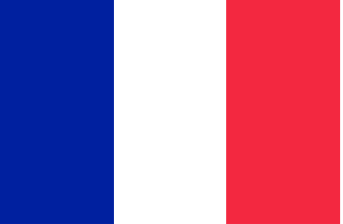Master the art of managing contacts and messages on your feature phone with our practical guide, designed to enhance communication efficiency, especially for users of AGM's rugged feature phones.
Introduction to Managing Contacts and Messages
Efficient management of contacts and messages is crucial for feature phone users. This guide provides straightforward strategies for organizing contacts and handling messages on your feature phone, with additional tips for AGM device users.
Managing Your Contact List
Adding and Editing Contacts
We'll start with the basics of adding and editing contacts on your feature phone, covering the steps to input and modify contact details.
Organizing Contacts Efficiently
Keeping your contact list organized is key. This section will provide tips on grouping contacts, using speed dial, and other organization strategies.
Mastering Message Management
Sending and Receiving Messages
Feature phones may not have advanced messaging apps, but they excel in basic SMS communication. We'll cover efficient ways to send and receive text messages.
Organizing Your Inbox
An organized inbox helps you keep track of your communications. This part will offer advice on managing your message inbox, including deleting old messages and organizing conversations.
Backup and Transfer of Contacts and Messages
Creating Backups of Your Contacts
Losing your contact list can be frustrating. We'll guide users on how to back up their contacts, ensuring they're not lost if the phone is damaged or replaced.
Transferring Contacts and Messages to a New Phone
For users upgrading to a new phone or switching devices, we'll provide steps for transferring contacts and messages from one feature phone to another.
Privacy and Security in Communication
Ensuring the Security of Your Contacts and Messages
Privacy and security are important, even on feature phones. This section will discuss basic security practices to protect your contacts and messages.
Special Features on AGM Feature Phones
Utilizing AGM's Unique Contact and Message Features
AGM's feature phones may have unique capabilities for contact and message management. We'll explore these features and provide instructions on how to use them effectively.
Conclusion: Streamlining Communication on Your Feature Phone
Efficient management of contacts and messages can greatly enhance the utility of your feature phone. We'll conclude with a summary of best practices to streamline communication and maintain an organized approach to your contacts and messages.
Introduction to Managing Contacts and Messages
Efficient management of contacts and messages is crucial for feature phone users. This guide provides straightforward strategies for organizing contacts and handling messages on your feature phone, with additional tips for AGM device users.
Managing Your Contact List
Adding and Editing Contacts
We'll start with the basics of adding and editing contacts on your feature phone, covering the steps to input and modify contact details.
Organizing Contacts Efficiently
Keeping your contact list organized is key. This section will provide tips on grouping contacts, using speed dial, and other organization strategies.
Mastering Message Management
Sending and Receiving Messages
Feature phones may not have advanced messaging apps, but they excel in basic SMS communication. We'll cover efficient ways to send and receive text messages.
Organizing Your Inbox
An organized inbox helps you keep track of your communications. This part will offer advice on managing your message inbox, including deleting old messages and organizing conversations.
Backup and Transfer of Contacts and Messages
Creating Backups of Your Contacts
Losing your contact list can be frustrating. We'll guide users on how to back up their contacts, ensuring they're not lost if the phone is damaged or replaced.
Transferring Contacts and Messages to a New Phone
For users upgrading to a new phone or switching devices, we'll provide steps for transferring contacts and messages from one feature phone to another.
Privacy and Security in Communication
Ensuring the Security of Your Contacts and Messages
Privacy and security are important, even on feature phones. This section will discuss basic security practices to protect your contacts and messages.
Special Features on AGM Feature Phones
Utilizing AGM's Unique Contact and Message Features
AGM's feature phones may have unique capabilities for contact and message management. We'll explore these features and provide instructions on how to use them effectively.
Conclusion: Streamlining Communication on Your Feature Phone
Efficient management of contacts and messages can greatly enhance the utility of your feature phone. We'll conclude with a summary of best practices to streamline communication and maintain an organized approach to your contacts and messages.