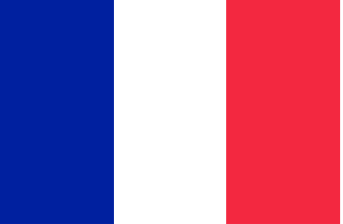Blogs

Blogs
Optimizing Your Android Device's Performance: Essential Tips and Tricks
Boost and maintain the performance of your Android device with our essential guide, offering practical tips to enhance speed and efficiency, tailored for AGM smartphone and tablet users.Introduction to Android Device PerformanceOptimizing the performance of your Android device is key to a seamless user experience. This guide will offer practical tips and tricks to keep your device running smoothly, with special attention to AGM devices.Understanding Performance Metrics on AndroidKey Indicators of Device PerformanceThis section will introduce users to the key indicators of Android device performance, including processing speed, memory usage, and battery efficiency.How to Monitor Your Device's PerformanceWe'll guide users on how to monitor their device's performance using built-in tools and third-party apps, helping them identify potential issues.Enhancing Device Speed and ResponsivenessClearing Cache and Unwanted DataAccumulated cache and data can slow down a device. This part will explain how to clear cache and unwanted data to improve speed and responsiveness.Managing Background ProcessesBackground processes can drain resources and slow down your device. We'll provide strategies for managing these processes effectively, including using built-in optimization tools.Updating Your Device and AppsThe Importance of Regular UpdatesKeeping your device and apps updated is crucial for performance. This section will cover the importance of regular updates and how to manage them.Optimizing Battery PerformanceBattery Optimization TechniquesA well-managed battery can significantly affect device performance. We'll offer tips on battery optimization, including adjusting settings for better battery life and performance.Managing Storage for Better PerformanceEffective Storage ManagementProper storage management can impact device speed. This part will discuss how to manage storage effectively, including using external storage options and cloud services.AGM Device-Specific Performance FeaturesLeveraging AGM's Unique CapabilitiesAGM devices may offer unique performance features or settings. This section will provide tailored advice for optimizing performance on AGM smartphones and tablets.Conclusion: Maintaining Peak Performance Over TimeMaintaining your Android device's performance is an ongoing process. We'll conclude with a summary of key practices to ensure your device continues to operate at its best over time.

Blogs
Maximizing Storage Space on Your Android Device: A Practical Guide
Free up and optimize storage space on your Android device with our practical guide, offering essential tips and strategies to efficiently manage your data, ideal for AGM smartphone and tablet users.Introduction to Managing Android StorageEffective storage management is key to maintaining a smooth and efficient Android experience. This guide provides essential tips and strategies for maximizing storage space on your Android device, with additional insights for AGM device users.Understanding Your Device's StorageBreaking Down Internal vs. External StorageThis section will explain the difference between internal and external storage on Android devices, and how each type can be used most effectively.Checking Storage UsageWe'll guide users on how to check their current storage usage, including how to interpret the storage settings and identify what's taking up the most space.Tips for Freeing Up SpaceClearing Cache and Unnecessary DataOften, cached data and unnecessary files accumulate and take up valuable space. This part will cover how to clear cache and remove unnecessary data from your Android device.Uninstalling Unused AppsUnused apps can be a significant drain on storage. We'll provide advice on how to identify and uninstall apps that are no longer needed.Managing Media Files and DownloadsOptimizing Photo and Video StoragePhotos and videos can quickly consume storage. This section will offer tips on optimizing media storage, including using cloud storage options and managing download settings.Organizing Downloads and DocumentsWe'll also cover strategies for organizing downloads and documents, helping users keep these files in check and avoid unnecessary storage usage.Using External Storage and Cloud ServicesExpanding Storage with SD CardsFor devices with expandable storage, using an SD card can be a great solution. We'll discuss how to effectively use an SD card for additional storage.Leveraging Cloud Storage ServicesCloud storage services are another way to manage device storage. This part will explore how to use services like Google Drive and Dropbox to store and access files without using up device space.Special Considerations for AGM Device UsersAGM Device-Specific Storage FeaturesAGM devices may have unique storage management features or considerations. We'll provide tailored advice for AGM users, ensuring they make the most of their device's storage capabilities.Conclusion: Keeping Your Android Device Efficiently OrganizedEfficient storage management is crucial for a well-functioning Android device. We'll conclude with a summary of best practices for managing storage and how these can lead to a more organized and efficient device usage.

Blogs
Securing Your Android Device: A Comprehensive Guide to Privacy and Security
Ensure the security and privacy of your Android device with our in-depth guide, featuring essential tips and strategies to protect your personal information, tailored for AGM device users and beyond.Introduction to Android Security and PrivacyIn an age where digital security is more important than ever, understanding how to protect your Android device is crucial. This guide offers comprehensive advice on enhancing the privacy and security of your Android device, with special attention to features available on AGM devices.Understanding Android Security FeaturesBuilt-In Security OptionsAndroid comes with a variety of built-in security features. This section will cover key options like screen locks, Find My Device, and safe browsing settings, explaining how to activate and use them effectively.Regular Security UpdatesStaying on top of security updates is essential. We'll discuss the importance of regularly updating your device's software and how to check for and apply these updates.Enhancing Privacy SettingsManaging App PermissionsApp permissions play a crucial role in privacy. This part will guide users through managing app permissions, ensuring apps only have access to necessary information.Securing Online ActivityWe'll provide tips on securing online activity on Android devices, including using incognito mode in browsers, avoiding unsecured Wi-Fi networks, and utilizing VPNs.Additional Security MeasuresUsing Two-Factor AuthenticationTwo-factor authentication (2FA) adds an extra layer of security. This section will explain how to set up 2FA for various apps and services on your Android device.Safe Downloading PracticesWe'll cover safe downloading practices to protect your device from malware and viruses, including how to identify and avoid unsafe apps and files.Backing Up Your Android DeviceCreating Regular BackupsRegular backups are essential for data security. We'll guide users on how to back up their Android device, ensuring that personal data is not lost in case of a device failure or other issues.AGM-Specific Security and Privacy FeaturesTailored Security for Rugged EnvironmentsAGM devices often come with additional security features tailored for rugged environments. This part will explore these specific features and how to utilize them for enhanced security.Conclusion: Prioritizing Security on Your Android DeviceSecuring your Android device is an ongoing process. We'll conclude with a summary of the key steps users should take to ensure their device remains secure and their personal information stays private.

Blogs
Mastering App Management: Organize Your Android Device Like a Pro
Become a pro at managing and organizing apps on your Android device with our expert guide, featuring tips and tricks to enhance usability and efficiency, especially for AGM device users.Introduction to App Management on AndroidEffective app management is key to a smooth and enjoyable Android experience. This guide will walk you through the best practices for organizing and managing apps on your Android device, with special pointers for AGM smartphone and tablet users.Understanding Your Android’s App DrawerNavigating the App DrawerThe app drawer is the heart of app management on Android. This section will introduce users to navigating the app drawer, understanding its layout, and customizing its appearance.Sorting and Searching for AppsEfficiently sorting and searching for apps can save time and frustration. We'll provide tips on organizing apps in the drawer and using search functions to quickly find what you're looking for.Organizing Apps on the Home ScreenCreating a User-Friendly Home Screen LayoutThe home screen is your command center. This part will discuss how to create a user-friendly home screen layout, including arranging apps, using folders, and prioritizing accessibility.Widgets and Shortcuts for Quick AccessWidgets and shortcuts enhance the functionality of your home screen. We'll explain how to use these tools effectively to improve access to your most-used apps and features.Managing App NotificationsControlling Notification SettingsUnmanaged notifications can be overwhelming. This section will guide users through controlling app notifications, setting priorities, and managing notification channels for a more peaceful Android experience.Optimizing App PerformanceKeeping Apps UpdatedRegular app updates are essential for performance and security. We'll discuss the importance of keeping apps updated and how to manage app updates on Android.Clearing Cache and Data for TroubleshootingSometimes apps misbehave. This part will explain how to clear app cache and data for troubleshooting common issues, and when it's appropriate to do so.Advanced App Management TechniquesUsing Third-Party App OrganizersFor users who want more, we'll explore third-party app organizers and how they can offer advanced app management features beyond what's built into Android.Setting App Permissions for Privacy and SecurityApp permissions are crucial for privacy and security. This section will cover how to manage app permissions effectively, ensuring that apps only have access to necessary data.Conclusion: Streamlining Your Android ExperienceProper app management is essential for a streamlined and efficient Android experience. We'll conclude with a summary of key points and how implementing these tips can lead to a more organized and enjoyable use of your Android device.

Blogs
How to Maximize Battery Life on Your Android Device: A Comprehensive Guide
Master the art of extending battery life on your Android device with our comprehensive guide, full of tips and tricks suitable for all Android users, including those with AGM smartphones and tablets.Introduction to Maximizing Android Battery LifeThe longevity of your device's battery life is crucial, especially when you rely on your phone or tablet throughout the day. This article provides a comprehensive guide on how to maximize the battery life of your Android device, with special tips for AGM Mobile users.Understanding Android Battery UsageHow Android Manages Battery LifeUnderstanding how your Android device manages battery life is the first step to optimizing it. This section will explain the basics of Android's battery management and how different apps and features consume battery.Checking Battery Usage on AndroidWe'll guide users on how to check their battery usage statistics on Android. This includes interpreting the battery usage screen to identify which apps and activities are draining the most power.Tips to Extend Battery LifeAdjusting Screen SettingsThe screen is often the biggest battery drain. This part will cover tips like reducing screen brightness, setting a shorter screen timeout, and using dark mode to conserve battery life.Managing Apps and NotificationsActive apps and constant notifications can significantly drain your battery. We'll provide advice on managing background apps, controlling push notifications, and using battery optimization features for specific apps.Advanced Battery-Saving TechniquesUsing Power Saving ModesMost Android devices, including AGM models, come with power-saving modes. This section will explain how to activate these modes and customize their settings for optimal battery life.Battery Calibration: Myth or Reality?The concept of battery calibration is often discussed among Android users. We'll dive into what battery calibration means, its effectiveness, and whether it's necessary for modern Android devices.Maintaining Battery Health Over TimeBest Practices for Battery LongevityLong-term battery health is as important as daily battery life. Here, we'll provide best practices for maintaining battery health over time, including charging habits and avoiding extreme temperatures.Conclusion: Ensuring Your Android's Battery Lasts LongerMaximizing battery life is key to enjoying your Android device without constant charging interruptions. We'll conclude with a summary of the key points and how following these tips can lead to a more efficient and longer-lasting battery experience.

Blogs
AGM Mobile's Rugged Devices: Enhancing Education in Challenging Environments
Discover how AGM Mobile's rugged smartphones and tablets are transforming educational experiences, offering durable and reliable technology solutions for challenging learning environments.Introduction to Rugged Devices in EducationIn the realm of education, durability and reliability of technology are paramount. This article explores the role of AGM Mobile's rugged devices in educational settings, discussing how their smartphones and tablets support learning in various challenging environments.The Importance of Durability in Educational DevicesWhy Rugged Devices are Essential in EducationDurability is a key factor in educational technology, especially in outdoor learning or in schools with limited resources. We'll delve into why rugged devices by AGM are essential in these settings, offering reliability and longevity.AGM's Devices in Outdoor and Experiential LearningOutdoor and experiential learning programs require technology that can withstand the elements. This section will explore how AGM's rugged devices support these programs, enhancing the learning experience without the fear of damage.AGM's Range of Educational DevicesTablets and Smartphones for Diverse Educational NeedsAGM offers a variety of rugged devices suitable for education. We'll provide an overview of their range, discussing the specifications and features that make them ideal for educational use.Case Studies: AGM Devices in Educational SettingsReal-Life Applications in Schools and ProgramsThrough case studies, we'll illustrate how schools and educational programs across different regions have successfully integrated AGM's rugged devices into their curriculum, showcasing the practical benefits and impact on learning.The Future of Rugged Technology in EducationInnovations and Trends in Educational DevicesThe educational sector is constantly evolving, and so are its technological needs. This part will discuss upcoming trends and innovations in rugged technology that AGM is exploring, focusing on how they can further support education.Conclusion: AGM's Role in Advancing Educational TechnologyAGM Mobile's contribution to educational technology goes beyond just providing rugged devices. The article will conclude with insights into AGM's commitment to advancing educational technology, supporting diverse learning environments and needs.

Blogs
The Adventure Enthusiast's Perfect Companion in Rugged Devices
Explore how AGM Mobile's rugged smartphones, tablets, and feature phones become the ultimate companions for adventure enthusiasts in the toughest environments.Introduction to AGM Mobile for Adventure EnthusiastsAGM Mobile has become synonymous with adventure and resilience. This article will explore how AGM's rugged smartphones, tablets, and feature phones are designed to meet the needs of adventure enthusiasts, providing reliability and functionality in extreme conditions.Rugged Features for the Great OutdoorsEssential Outdoor Features in AGM DevicesFor outdoor activities, specific features are essential. We'll delve into AGM's rugged features like water resistance, shockproof bodies, and enhanced battery life, explaining how they cater to the needs of outdoor enthusiasts.Tailored for Extreme EnvironmentsAGM's devices are not just rugged; they are tailored for extreme environments. This section will highlight how these devices withstand extreme temperatures, water exposure, and rough handling, making them ideal for adventure sports and outdoor exploration.Real-World Adventure Stories with AGM DevicesUser Experiences in Challenging ConditionsWhat better way to understand a product's capabilities than through real-world stories? This part will include testimonials from adventure enthusiasts who have used AGM devices in challenging conditions, sharing their experiences and insights.AGM's Commitment to Supporting Adventure LifestylesEnhancing Outdoor Experiences with TechnologyAGM's commitment goes beyond just building rugged devices. This section will discuss how AGM enhances outdoor experiences with innovative technology, like GPS accuracy, thermal imaging, and night vision capabilities.The Future of Rugged Technology in Adventure SportsInnovations on the HorizonThe world of adventure sports is constantly evolving, and so is rugged technology. We'll explore upcoming innovations from AGM that are set to redefine the use of mobile devices in adventure sports and outdoor activities.Conclusion: AGM Mobile's Role in the Adventurous LifeAGM Mobile's role in the life of an adventure enthusiast is undeniable. The article will conclude with insights into how AGM continues to innovate and adapt to the changing needs of outdoor adventurers, ensuring that their devices remain indispensable tools for exploration.

Blogs
Embracing Sustainability: AGM Mobile's Eco-Friendly Approach to Rugged Devices
Discover AGM Mobile's commitment to environmental sustainability, showcasing how their rugged smartphones, tablets, and feature phones are designed with eco-friendly practices.Introduction to AGM Mobile's Eco-Friendly InitiativesIn an era where environmental consciousness is paramount, AGM Mobile stands out with its commitment to sustainability. This article explores AGM's eco-friendly practices in the production of rugged smartphones, tablets, and feature phones, and how they contribute to a greener future.Sustainable Materials and Manufacturing ProcessesEco-Friendly Materials in Device ProductionAGM Mobile prioritizes the use of sustainable materials in its device production. We'll delve into the materials AGM uses, their environmental impact, and how they maintain device durability and functionality.Green Manufacturing and Reduced Carbon FootprintExploring AGM's manufacturing processes, this section will highlight how the company reduces its carbon footprint, implementing energy-efficient practices and waste reduction strategies in production.Rugged Devices and Longevity: Reducing Electronic WasteThe Role of Durability in SustainabilityDurability in electronics plays a crucial role in sustainability. This part of the article will discuss how AGM's rugged devices, with their extended lifespans, contribute to reducing electronic waste.Encouraging Responsible Usage and RecyclingAGM not only manufactures durable devices but also encourages responsible usage and recycling. We'll explore the company's initiatives in promoting recycling and responsible disposal of electronic products.AGM's Environmental Policies and GoalsCommitment to Environmental StandardsAGM's commitment to environmental standards is evident in its policies and goals. This section will outline AGM's environmental policies and the goals they aim to achieve in the pursuit of sustainability.Customer Engagement in AGM's Green InitiativesInvolving Customers in Sustainability EffortsAGM engages its customers in their sustainability efforts. We'll look at how customers can participate in these initiatives, from choosing eco-friendly products to getting involved in recycling programs.Conclusion: AGM Mobile's Ongoing Journey Towards SustainabilityAGM Mobile's journey towards sustainability is ongoing and ever-evolving. The article will conclude with a look at future plans and innovations that AGM is exploring to further their commitment to the environment.

Blogs
AGM Mobile's Rugged Devices: Essential Tools for Professionals in Demanding Fields
Discover how AGM Mobile's rugged smartphones, tablets, and feature phones become indispensable tools for professionals in challenging and demanding work environments.
Introduction to Rugged Devices in Professional SettingsAGM Mobile's rugged devices are more than just durable gadgets; they are essential tools for professionals working in demanding environments. This article explores how AGM's smartphones, tablets, and feature phones meet the specific needs of various professional fields, enhancing efficiency and reliability.Rugged Smartphones for Fieldwork and Industrial UseTailored Features for Tough JobsAGM's rugged smartphones are designed with features tailored to fieldwork and industrial environments. This section will delve into these specific features, such as enhanced durability, long battery life, and specialized applications.Real-World Applications and Case StudiesWe'll provide real-world examples and case studies of professionals using AGM's rugged smartphones in their daily operations, highlighting the impact these devices have on their work efficiency and safety.Rugged Tablets: The Ideal Tool for Data-Intensive FieldsTablets for Construction, Surveying, and MoreAGM's rugged tablets are invaluable in data-intensive fields like construction and surveying. This part will explore how these tablets are used for on-site data collection, mapping, and other critical tasks.User Testimonials from ProfessionalsHearing directly from professionals in these fields, this section will include testimonials on how AGM's rugged tablets have enhanced their work processes and data management.Rugged Feature Phones in Emergency Services and Outdoor ProfessionsSimplicity and Reliability When It Matters MostIn emergency services and outdoor professions, simplicity and reliability are key. We'll discuss the role of AGM's rugged feature phones in these sectors, emphasizing their ease of use and robust build.Stories from the FieldThis part will share stories from first responders, outdoor guides, and others who rely on AGM's rugged feature phones in critical situations, showcasing their dependability.Design and Technology: Meeting Professional StandardsInnovations for Professional UseAGM continuously innovates to meet professional standards. This section will discuss the design and technology behind AGM's rugged devices that make them suitable for professional use, such as enhanced signal reception and rugged certifications.Conclusion: AGM's Commitment to Professional ExcellenceAGM Mobile's dedication to creating rugged devices that meet the demands of professional fields is unwavering. The article will conclude with insights into AGM's future plans for supporting professionals through their robust and reliable technology.